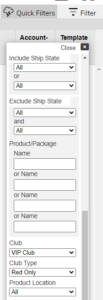POS, Cloud Control Central, and eCommerce UI Enhancements
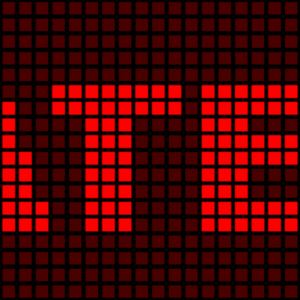 Enhanced order history views, new club filters to easier product management and real-time print queue updates.
Enhanced order history views, new club filters to easier product management and real-time print queue updates.
Check out all the details below!
What’s New:
POS
- Cloud Print Queue: Now see real-time (well, almost!) status updates on your cloud print queue, plus a handy new button to empty it with a click.
- Order History Enhancements: You now have alternative display options in both Order History and Customer – Order History for a clearer, more flexible viewing experience. Use the cat/dog icon to toggle between showing the order status or sales channel.
eCommerce
- Wholesale Orders in the Shopping Cart: Now you can get wholesale orders directly from your website—making it even easier to manage sales!
The Λctiv8 Team
© 2023 Λctiv8Commerce/Active Club Solutions, Inc.